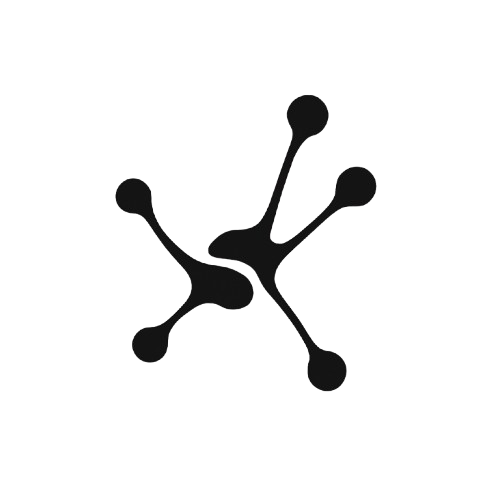Memories API
Add memory
Create one or more memories from chat messages.
1
Compose request
Send a POST request to
/v1/memories/ with a JSON body that contains at least one message and must include agent_id (recommended) or user_id for scoping.Bearer token used for authentication. Format:
Bearer YOUR_API_KEY.Array of chat messages in chronological order. Each object must include
role (user or assistant) and content (string).Session or user identifier that scopes the memory. Required if
agent_id and run_id are omitted.Agent identifier that scopes the memory. Required for agent-specific memories and recommended for all requests.
Run identifier that scopes the memory. Alternative to
user_id.Arbitrary key–value pairs saved alongside the memory.
When
true (default) the backend uses an LLM to extract salient facts, deduplicate, and decide whether to add, update, or delete memories automatically. Set to false to store the raw messages exactly as provided.2
Send request
3
Review response
A successful request returns 200 OK with the newly created or updated memories.
You should receive a list with at least one item inside
results.Expected outcomes
- The response contains the newly created memory IDs so you can reference them later.
- Subsequent
GET /v1/memories/{id}requests return the stored content and metadata.